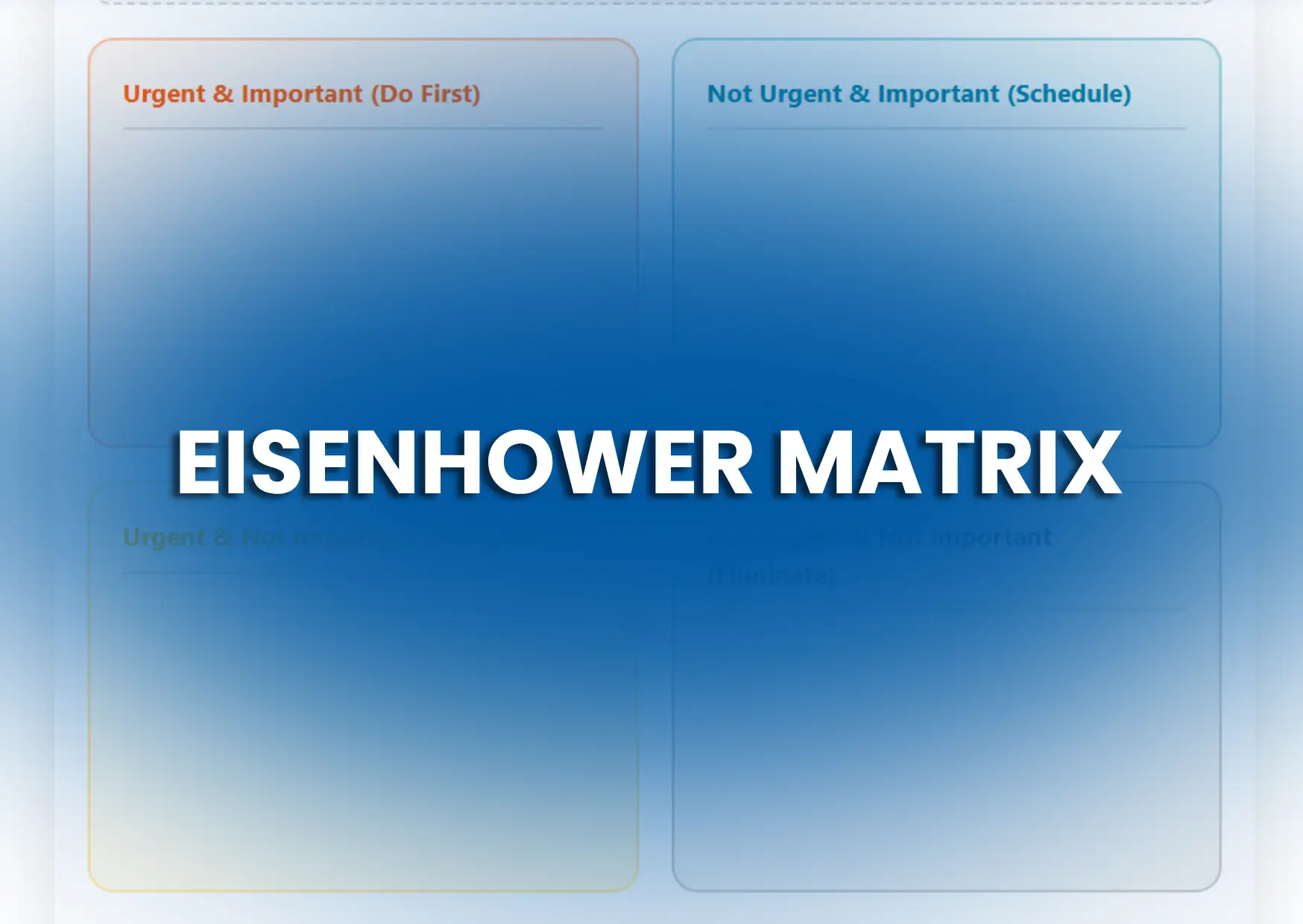Eisenhower Matrix (FREE Tool)
If your to-do list keeps getting longer but nothing truly important moves, the Eisenhower Matrix can help.
It’s a simple way to sort tasks by urgency and importance so you focus on work that actually matters.
Below you’ll find a free, interactive Eisenhower Matrix tool you can use right away: add a task, then drag it to the right quadrant, Do First, Schedule, Delegate, or Eliminate.
Completed items roll into a tidy list so you can clear them in one click.
Contents
How to Use the Eisenhower Matrix: Step-by-Step Guide
What is the Eisenhower Matrix?
How the Eisenhower Matrix Improves Productivity
Help Your Team Prioritise with the Eisenhower Matrix
Who invented the Eisenhower Matrix?
Ready to prioritise with the Eisenhower Matrix?
Eisenhower Matrix
Prioritise your tasks effectively
How to Use This Tool
How to Use the Eisenhower Matrix: Step-by-Step Guide
Goal: sort tasks by Urgent vs Important so you act on what matters, not what shouts the loudest.
Step 1: Brain-dump your tasks
Write 10 to 20 tasks without editing. One line per task. Include meetings, emails, quick wins, and bigger projects.
Step 2: Mark urgency and importance
For each task, ask:
- Urgent: does it need attention today or there are immediate consequences if delayed?
- Important: does it move a goal forward, reduce risk, or create meaningful value?
A task can be urgent, important, both, or neither.
Step 3: Place tasks into the four quadrants
- Do First (Urgent + Important): deadlines today, service issues, critical approvals.
- Schedule (Not Urgent + Important): strategy work, planning, training, relationship building.
- Delegate (Urgent + Not Important): time-sensitive tasks that do not need your skills, e.g., data entry, room booking.
- Eliminate (Not Urgent + Not Important): low-value work, meetings without an agenda, vanity reporting.
Using the on-page tool: add a task, then drag it to the correct quadrant. You can edit, complete, and clear tasks as you go.
Step 4: Plan time for the important work
Protect Schedule tasks with real calendar blocks.
- Block 45 to 90 minutes for one important item this week.
- Treat the hold like a meeting with yourself.
- Add the next action, not the whole project, for example “Draft section 1 of report.”
Step 5: Triage the urgent work
For Do First items:
- Decide the order, then start the top item now.
- If there are many, look for a root cause you can fix later in Schedule time.
Step 6: Delegate cleanly
For Delegate items, send a short handover that includes:
- Outcome: what good looks like
- Owner: who is responsible
- Deadline: date and time
- Resources: files or examples
- Check-in: when and how to confirm progress
Example: “Please compile last week’s website metrics into the standard dashboard by Wednesday 3 pm. Use the ‘Weekly Template’ and Slack me if any sources fail.”
Step 7: Eliminate or park low-value work
For Eliminate items:
- Cancel, decline, or remove them.
- If you cannot delete, batch them to a short weekly slot or convert them into a quick checklist.
Step 8: Review daily and weekly
Daily (5 minutes): add new tasks, re-place anything that changed, and finish one Do First item before checking email.
Weekly (15 minutes): top up Schedule blocks, move lingering items to the right place, and remove at least one Eliminate task entirely.
What is the Eisenhower Matrix?
The Eisenhower Matrix is a simple way to improve productivity and prioritise your to-do list by separating what’s urgent from what’s important.
It sorts tasks into four boxes: Do First (urgent and important), Schedule (important but not urgent), Delegate (urgent but not important), and Eliminate (neither urgent nor important).
By deciding which box a task belongs in, you stop reacting to whatever feels loudest and focus on the work that actually moves things forward.
It’s ideal for planning your day or week, triaging a long list, and avoiding busywork that steals time from meaningful progress.
How the Eisenhower Matrix Improves Productivity
The Eisenhower Matrix is a proven time-management framework that helps you prioritise tasks by separating what’s urgent from what’s important.
Instead of reacting to every ping and request, you design your day around high-value work so you get more done with less stress.
Why it works
- Removes decision fatigue: Four clear categories stop the constant “what next?” loop and turn planning into action.
- Protects deep work: Important-but-not-urgent tasks get blocked in your calendar, so strategic projects actually move.
- Prevents firefighting: Seeing repeated “urgent” items highlights root causes you can fix, reducing future emergencies.
- Frees up capacity: Tasks that don’t need your skills are delegated with a clear brief, giving you time back.
- Cuts busywork: Low-value activities are surfaced and eliminated, improving focus and energy.
Practical examples (office context)
Do First: Client deadline today; system outage impacting customers; board report due by 4pm.
Schedule: Quarterly strategy draft; manager 1:1s; training that improves your role.
Delegate: Data entry; room bookings; pulling standard metrics another team can run.
Eliminate: Meetings with no agenda; vanity reports nobody reads; duplicate approvals.
10-minute setup to boost productivity today
- List 10–15 tasks without overthinking.
- Place each task into Do First / Schedule / Delegate / Eliminate.
- Block 60–90 minutes this week for one Q2 task.
- Delegate one Q3 today with a clear outcome, deadline and owner.
- Delete one Q4 item outright (or put it on a “not doing” list).
Common mistakes (and quick fixes)
Everything lands in Urgent: If “urgent” is everywhere, it’s a sign to time-block and push back non-critical requests.
Scheduling without time: Non urgent but important items must have calendar holds or they won’t happen.
Vague delegation: Delegation needs a concise brief: context, success criteria, due date, and where to ask for help.
Relabelling busywork: If a task doesn’t move a goal forward, it belongs in Not Urgent & Not Important and should be eliminated.
Help Your Team Prioritise with the Eisenhower Matrix
Give your team a practical, research-backed way to cut busywork and focus on what matters.
Our Workplace Productivity Workshop and Workplace Productivity Webinar teach a simple prioritisation any team member can use the same day.
We cover deep-work habits, meeting hygiene, and hands-on practice with the Eisenhower Matrix so teams learn to sort tasks into Do First, Schedule, Delegate, and Eliminate.
Book an inperson workshop or virtual webinar with us and equip everyone with the tools to improve productivity.
Expect clearer priorities, smoother handovers, and steady progress on high-value work.
Who invented the Eisenhower Matrix?
The Eisenhower Matrix takes its name from U.S. president and five-star general Dwight D. Eisenhower, who was known for separating tasks by what was urgent and what was important.
His approach later inspired the four-quadrant “Urgent–Important Matrix” many people use today.
The model was popularised by Stephen R. Covey in the book The 7 Habits of Highly Effective People, where he encouraged readers to spend more time in Quadrant II, the important but not urgent work that drives meaningful progress.
Together, Eisenhower’s principle and Covey’s framework created a simple, practical method for prioritising tasks and improving day-to-day productivity.
Ready to prioritise with the Eisenhower Matrix?
If your week feels noisy, the Matrix gives you clarity fast.
Add three tasks to the tool, drag them into the right boxes, then block 45 minutes for one important item today. Small moves compound into real progress.
Try the free tool above to get started in two minutes.
If you want your whole team prioritising the same way, choose what suits you best:
- Book the Workplace Productivity Workshop for hands-on practice and team routines that stick.
- Book the Productivity Webinar for a concise, high-impact session your team can use the same day.
You’ll see clearer priorities, fewer fire-drills, and more meaningful output by the end of this week.
Author
Tyler Lowe – Health & Wellbeing Speaker & Workshop Facilitator